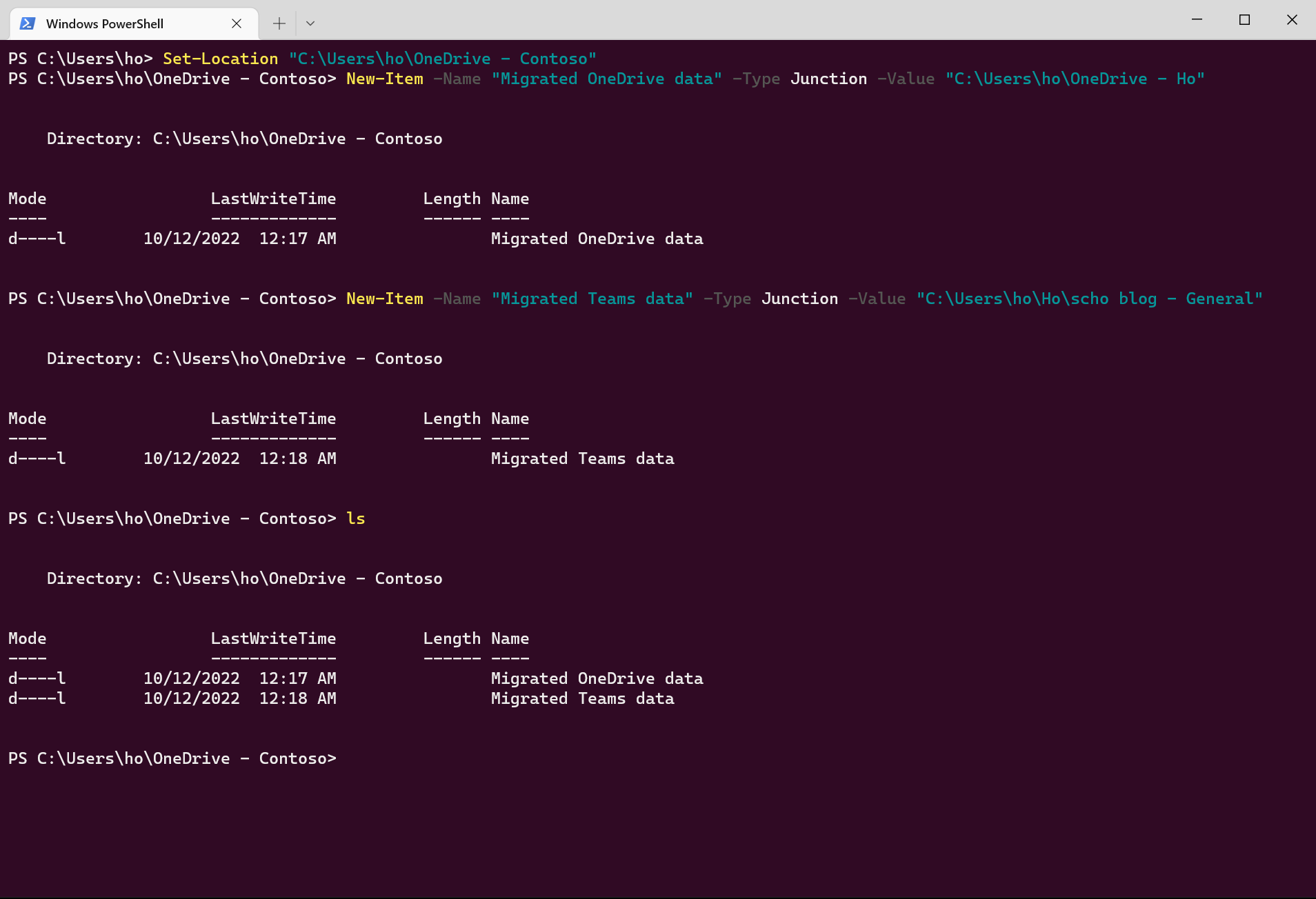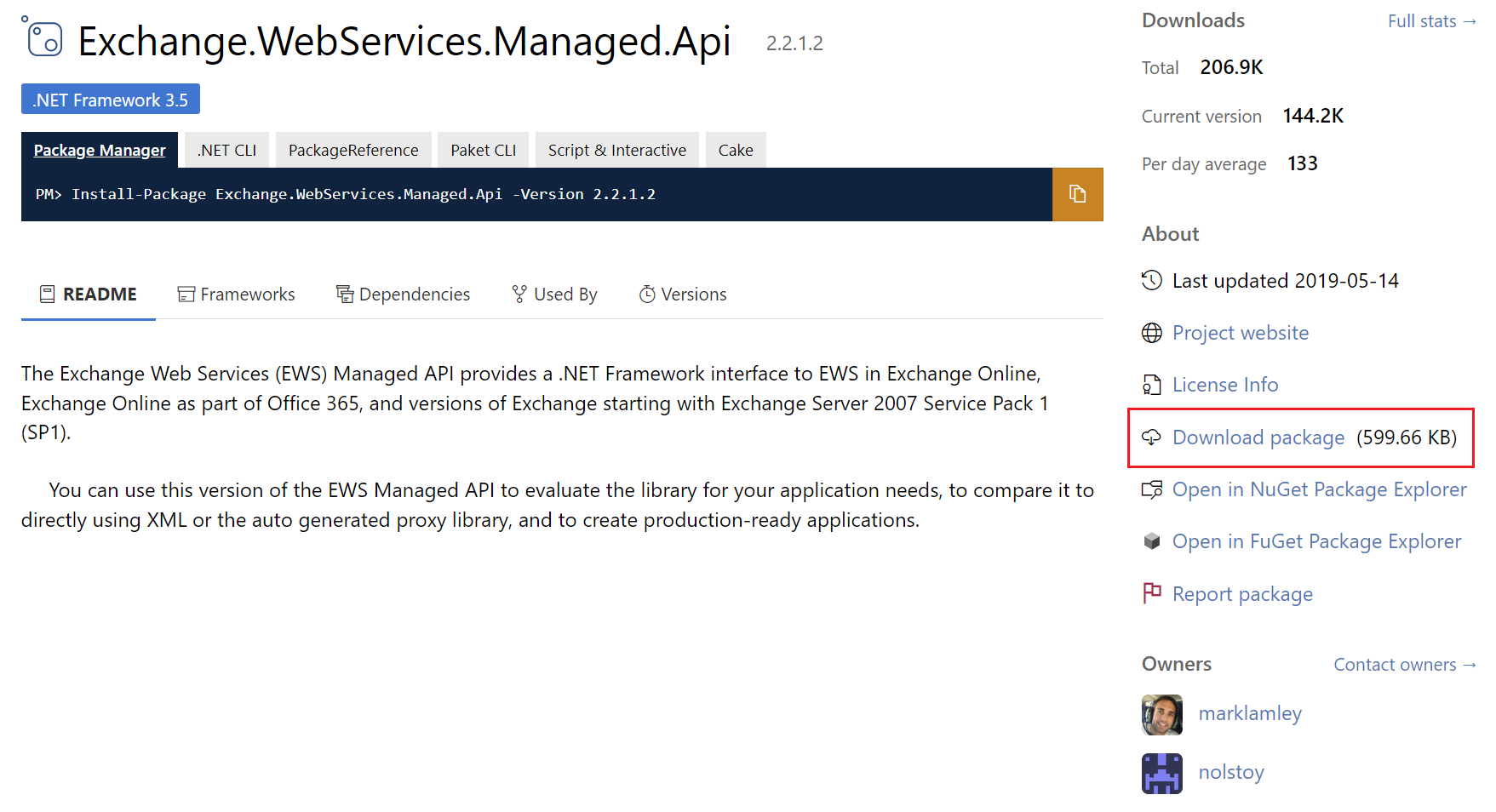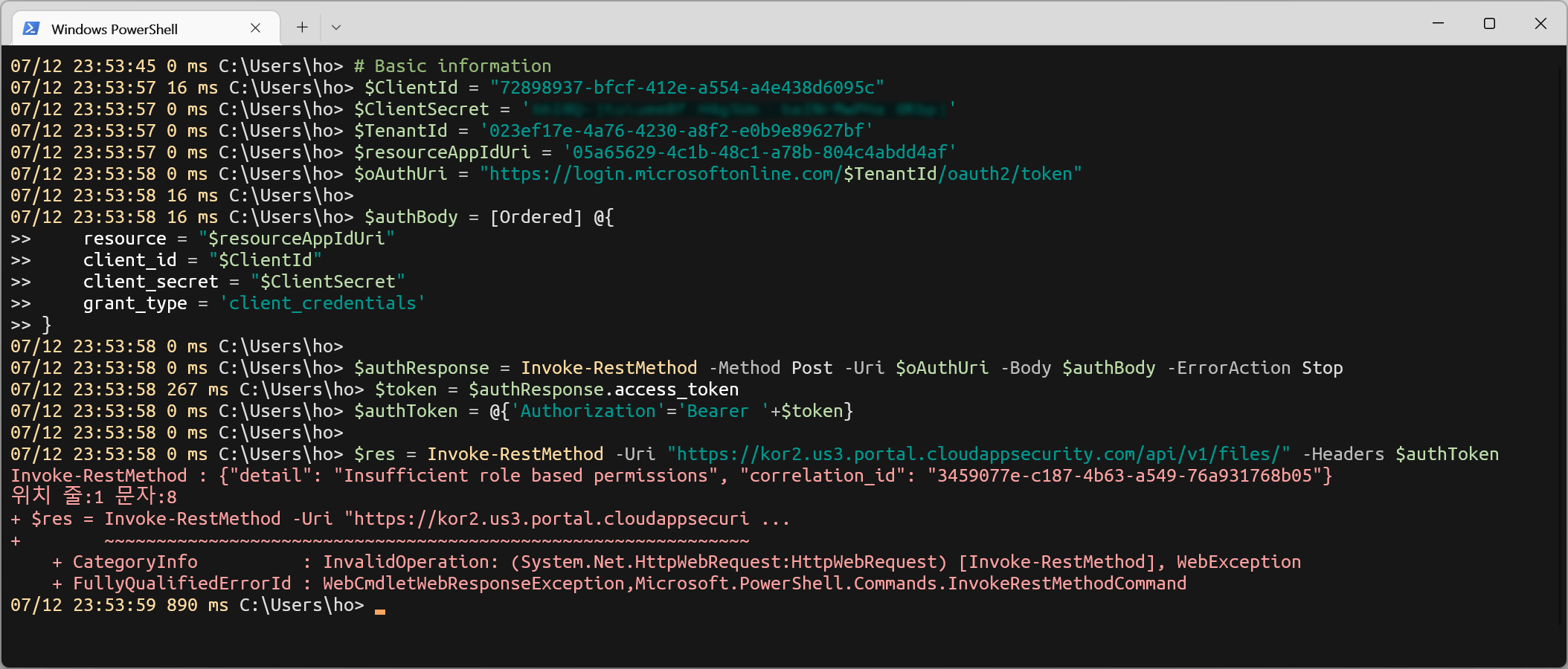Defender for Cloud Apps file API “Insufficient role based permissions” issue
Introduction
Composing a script for analyzing alert in Microsoft Defender for Cloud Apps, I found that file API is not working correctly in some cases.
I coundn’t find any information about this symptom on internet. So I decided to write down on it.
Symptom
An error occur calling file API in application context authentication.
It’s reproducible with all file APIs such as list file, fetch file.
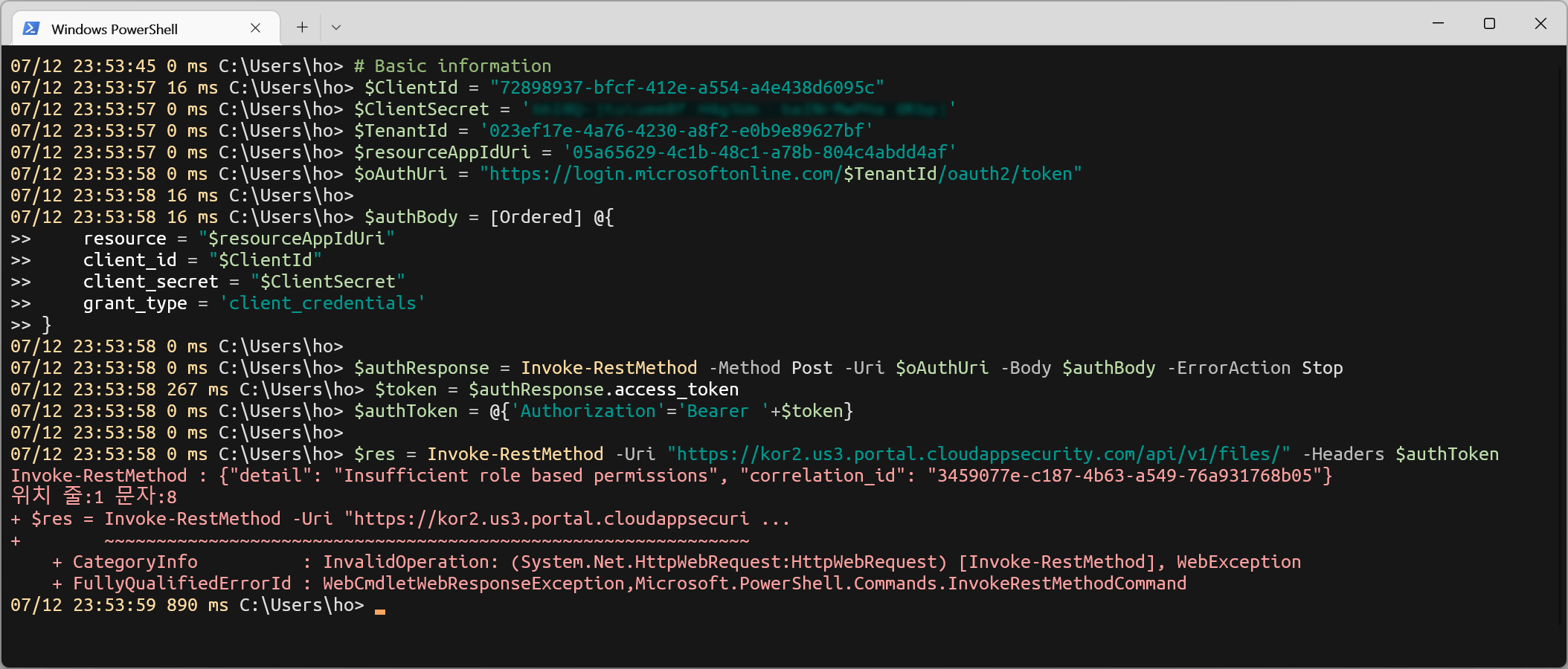
Invoke-RestMethod : {"detail": "Insufficient role based permissions", "correlation_id": "d0a34b91-baa1-4c3d-809d-db8ca7c10460"}
At line:1 char:8
+ $res = Invoke-RestMethod -Uri "https://kor2.us3.portal.cloudappsecuri ...
+ ~~~~~~~~~~~~~~~~~~~~~~~~~~~~~~~~~~~~~~~~~~~~~~~~~~~~~~~~~~~~~~
+ CategoryInfo : InvalidOperation: (System.Net.HttpWebRequest:HttpWebRequest) [Invoke-RestMethod], WebException
+ FullyQualifiedErrorId : WebCmdletWebResponseException,Microsoft.PowerShell.Commands.InvokeRestMethodCommand
Solution
Calling file APIs is not available in application context. It’s confirmed by Microsoft technical support. (As of 7th July, 2022)
To call file APIs, use API key created using legacy method. It’s available on security extension page in Microsoft Defender for Cloud Apps portal.
I attached some screenshots, Docs’ are too old images.
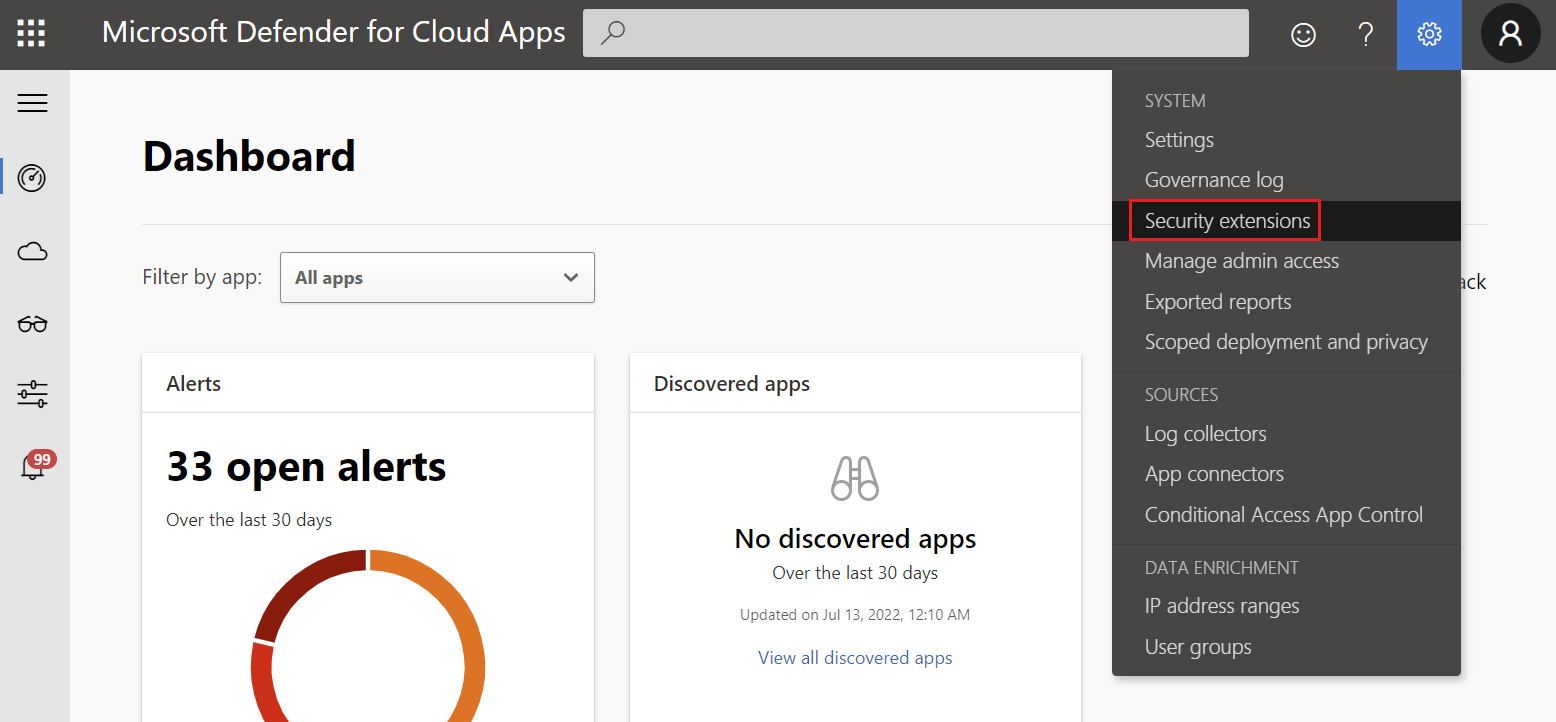
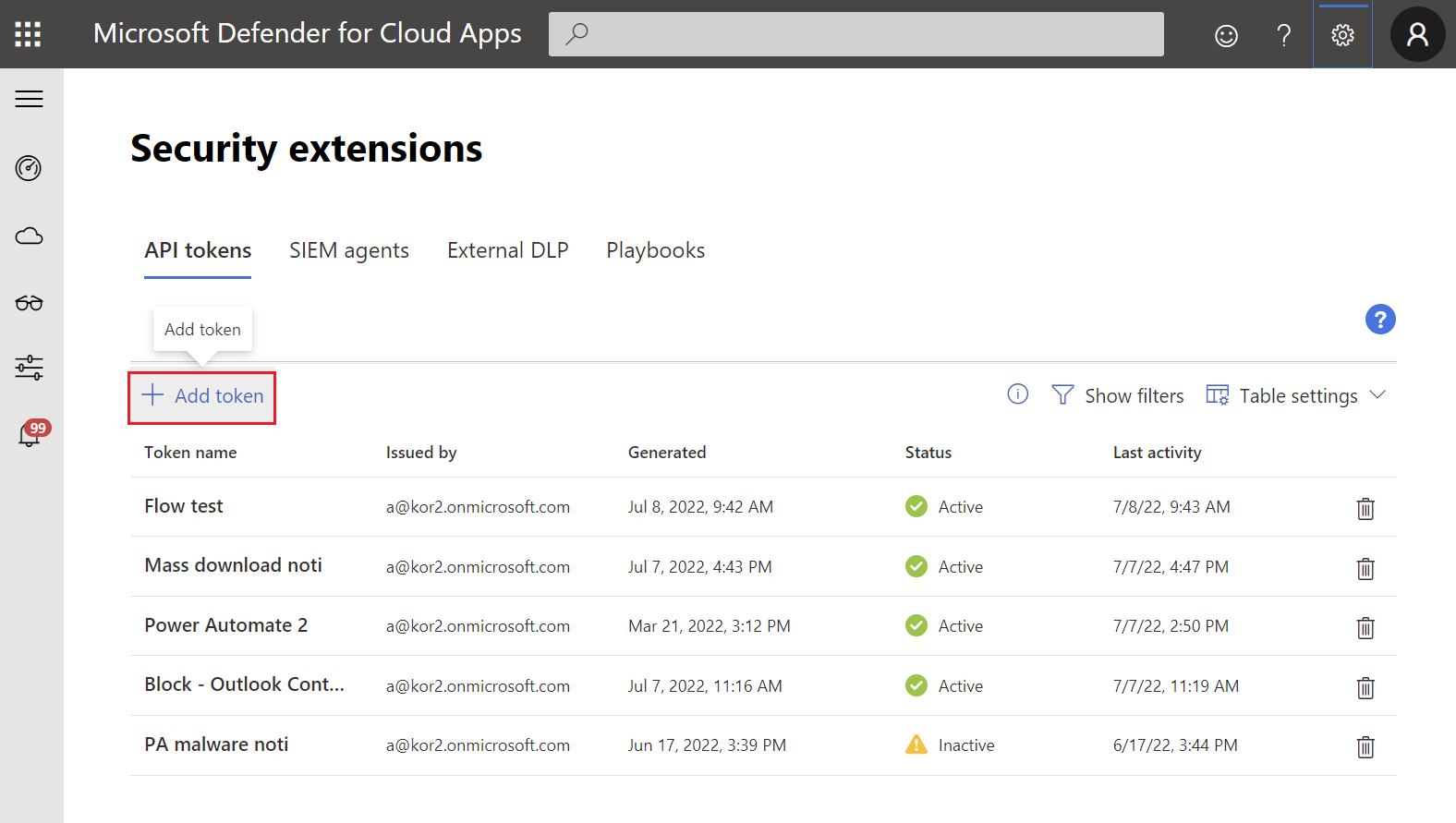
A request headr is a little bit different from the one with application context when using API token.
$apiKey = "your api key"
$authToken = @{"Authorization" = "Token "+ $apikey}
$res = Invoke-RestMethod -Uri "https://kor2.us3.portal.cloudappsecurity.com/api/v1/files/" -Headers $authToken
It’s working correctly when using API token.
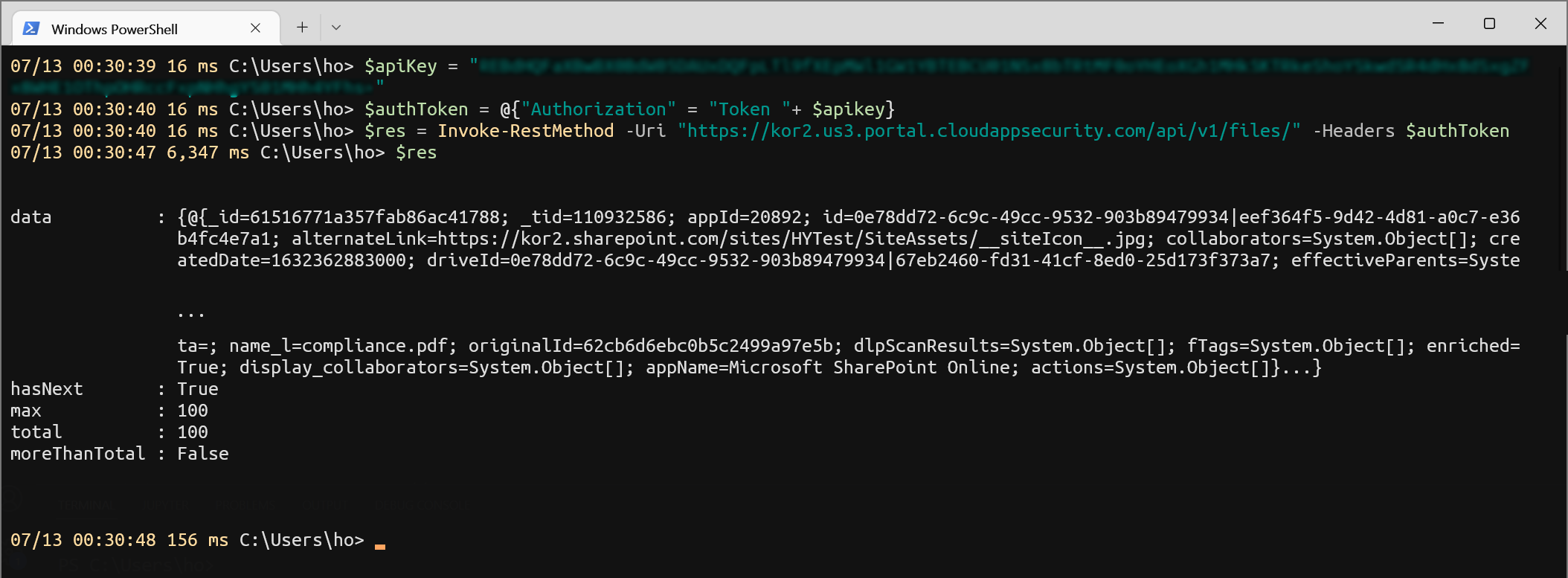
How to reproduce the symptom
Here is example code to call file API using application context
# Basic information
$ClientId = "72898937-bfcf-412e-a554-a4e438d6095c"
$ClientSecret = '*'
$TenantId = '023ef17e-4a76-4230-a8f2-e0b9e89627bf'
$resourceAppIdUri = '05a65629-4c1b-48c1-a78b-804c4abdd4af'
$oAuthUri = "https://login.microsoftonline.com/$TenantId/oauth2/token"
$authBody = [Ordered] @{
resource = "$resourceAppIdUri"
client_id = "$ClientId"
client_secret = "$ClientSecret"
grant_type = 'client_credentials'
}
$authResponse = Invoke-RestMethod -Method Post -Uri $oAuthUri -Body $authBody -ErrorAction Stop
$token = $authResponse.access_token
$authToken = @{'Authorization'='Bearer '+$token}
$res = Invoke-RestMethod -Uri "https://kor2.us3.portal.cloudappsecurity.com/api/v1/files/" -Headers $authToken
At this point, all permissions needed to call APIs were assigned correctly. Even though all the other permissions are selected, it’s not working correctly as well.
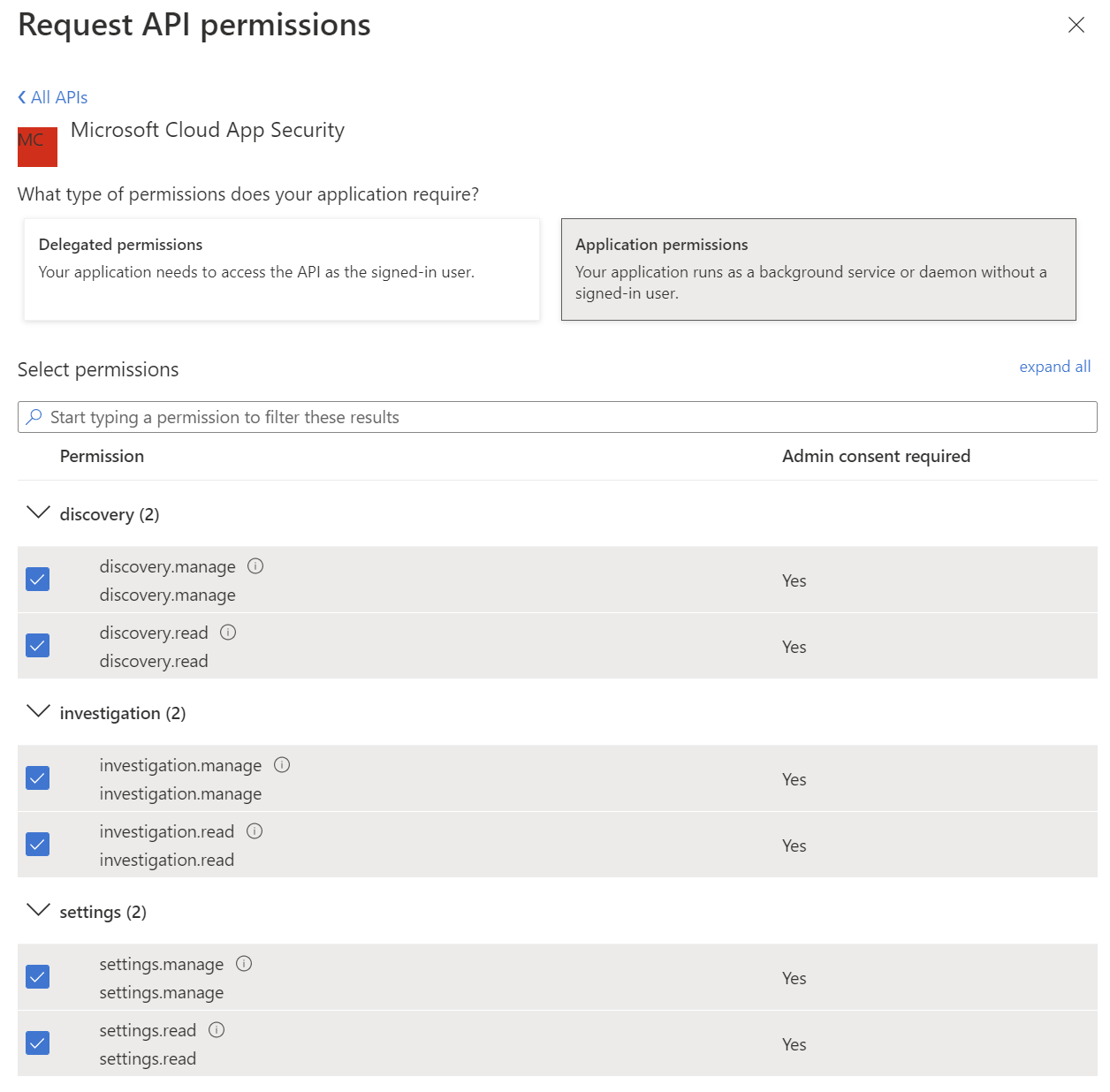
Some other story…
Pagination function, which is available on activity APIs, it seems not implemented.
Invoke POST request with isScan: true is not working and URL is for next page not returned.
Even if hasNext has true value, there is no way to get next pages.
I guess it’s only available with activity APIs, it’s not mentioned on Docs for alert or file api.
Activities requset body parameters